To purchase an issue of a magazine:
- Tap on the menu icon
 > go to "Newsstand"
> go to "Newsstand" - Tap on the cover of the publication
- Tap on the option "Buy Issue"
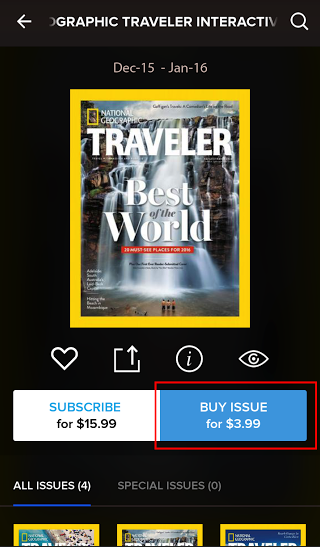
- You will then be requested to select a relevant option
- Add New Payment Details (new customers) or
- Use Stored Card Details
- Update Card Details
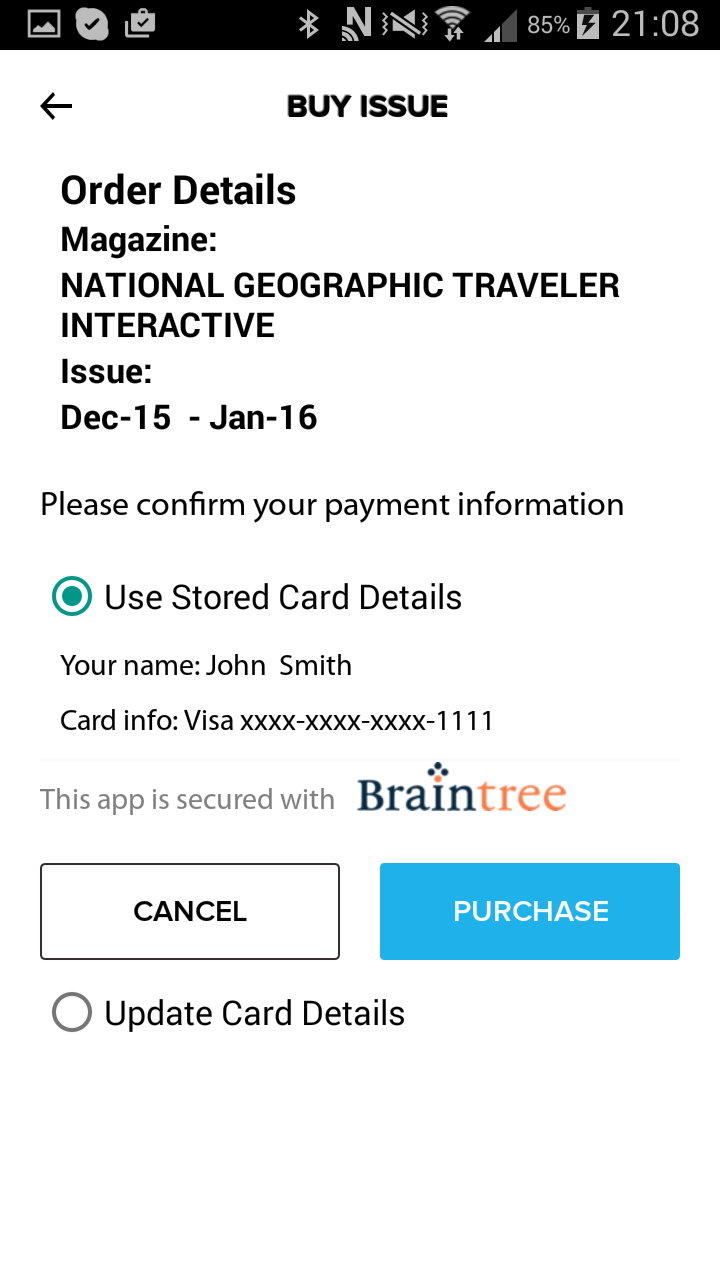
- Tap on "Purchase"
- You can now download and read the publication.
0 Comments