To manage your subscriptions:
- Tap on the menu icon
 > go to "Settings"
> go to "Settings" - Tap on "Subscription Management"
- To turn off the continuous service on a subscription, tap on the "X" option found next to the magazine
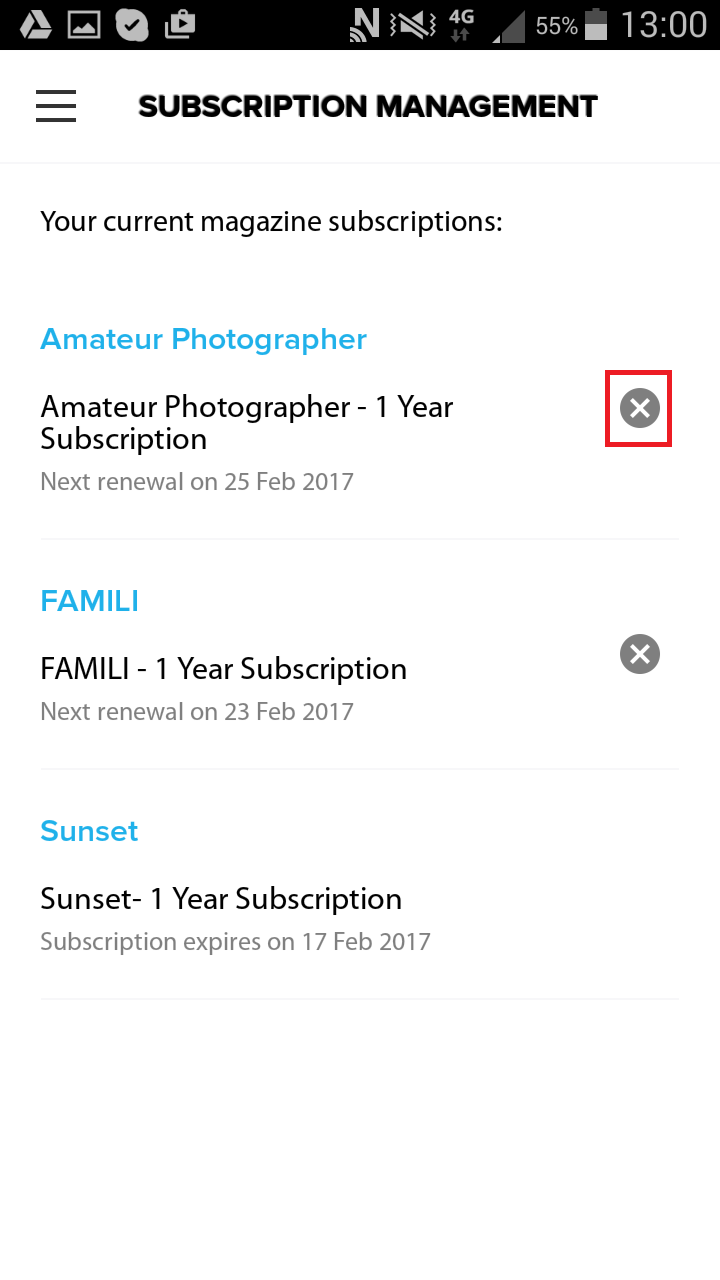
- Select "Cancel" to turn off the auto-renewal.
Note:
Please keep in mind that in the Subscription Management section, underneath each magazine, you are able to see the date when the subscription will renew.
0 Comments