In magazine view to zoom in and out:
- Double-tap: a double-tap on any part of the page will result in a 2x zoomed view of that specific part. Double-tapping again will return to the full page.
-
Pinch: pinch in or out until you reach the desired size
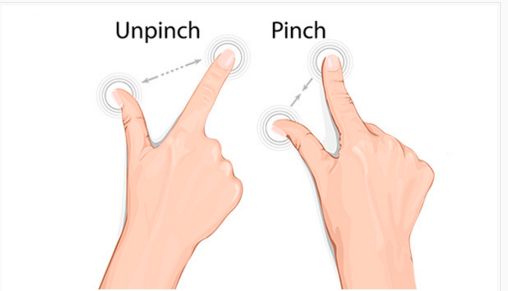
Note: Zoom is not possible in the Text View
0 Comments