If you wish to make space on your device and remove downloaded publications:
- Tap on the menu icon
 > go to "My Library"
> go to "My Library" - Go to a downloaded publication (highlighted with the green tick in the bottom right corner)
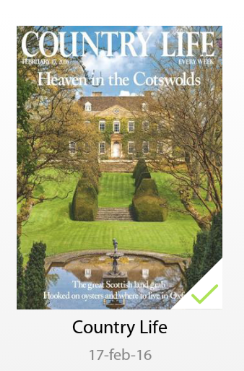
- Press and hold on the cover of the publication until the "Delete" option appears
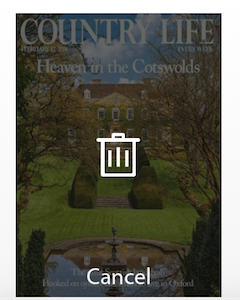
- Tap on "Delete"
This publication is now removed from your app and can no longer be read offline. It can be downloaded again at any time.
For further storage options please see: How to Manage Storage Space
0 Comments