If you want to navigate to a different international store:
- Tap on the menu icon
 > go to "Settings"
> go to "Settings" - Tap on "International Store"
- Select the Store and tap on "OK"
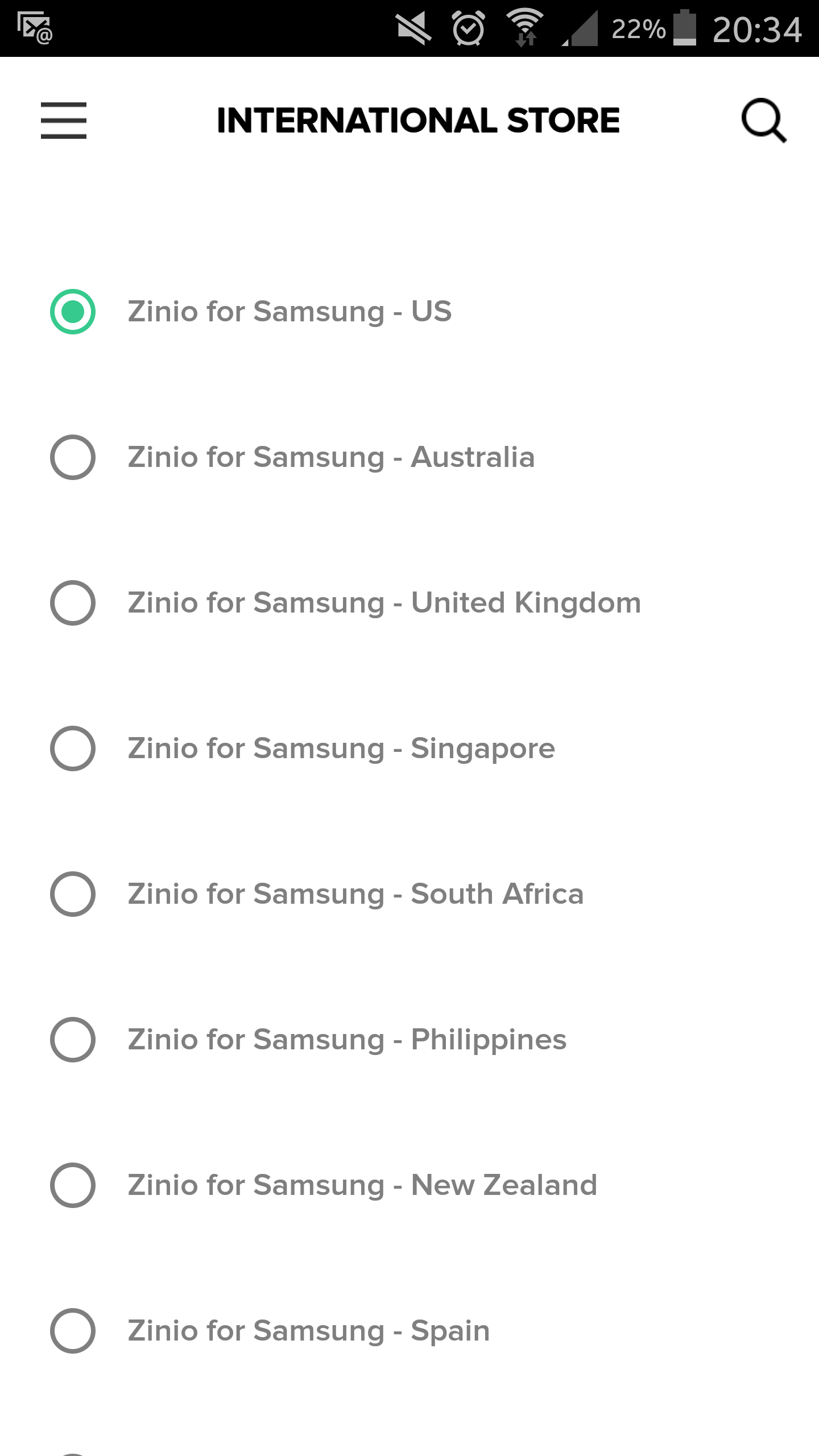
Note:
The language is controlled by the language settings in your device.
If you want to navigate to a different international store:
 > go to "Settings"
> go to "Settings" 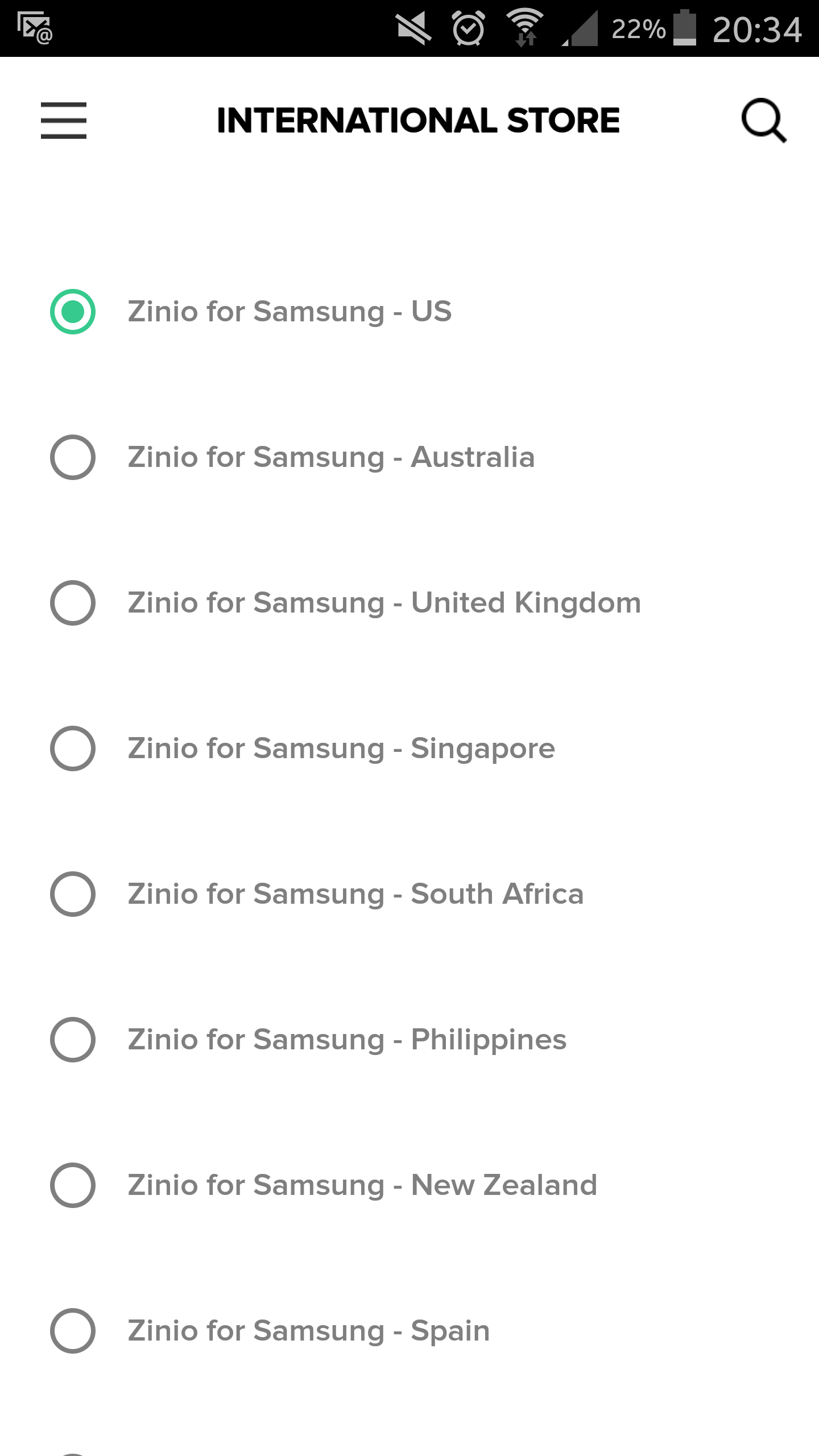
Note:
The language is controlled by the language settings in your device.
0 Comments