To add the payment information onto your account:
- Tap on the menu icon
 > go to "Settings"
> go to "Settings" - Tap on "Payment Information"
- Add your info and tap "save"
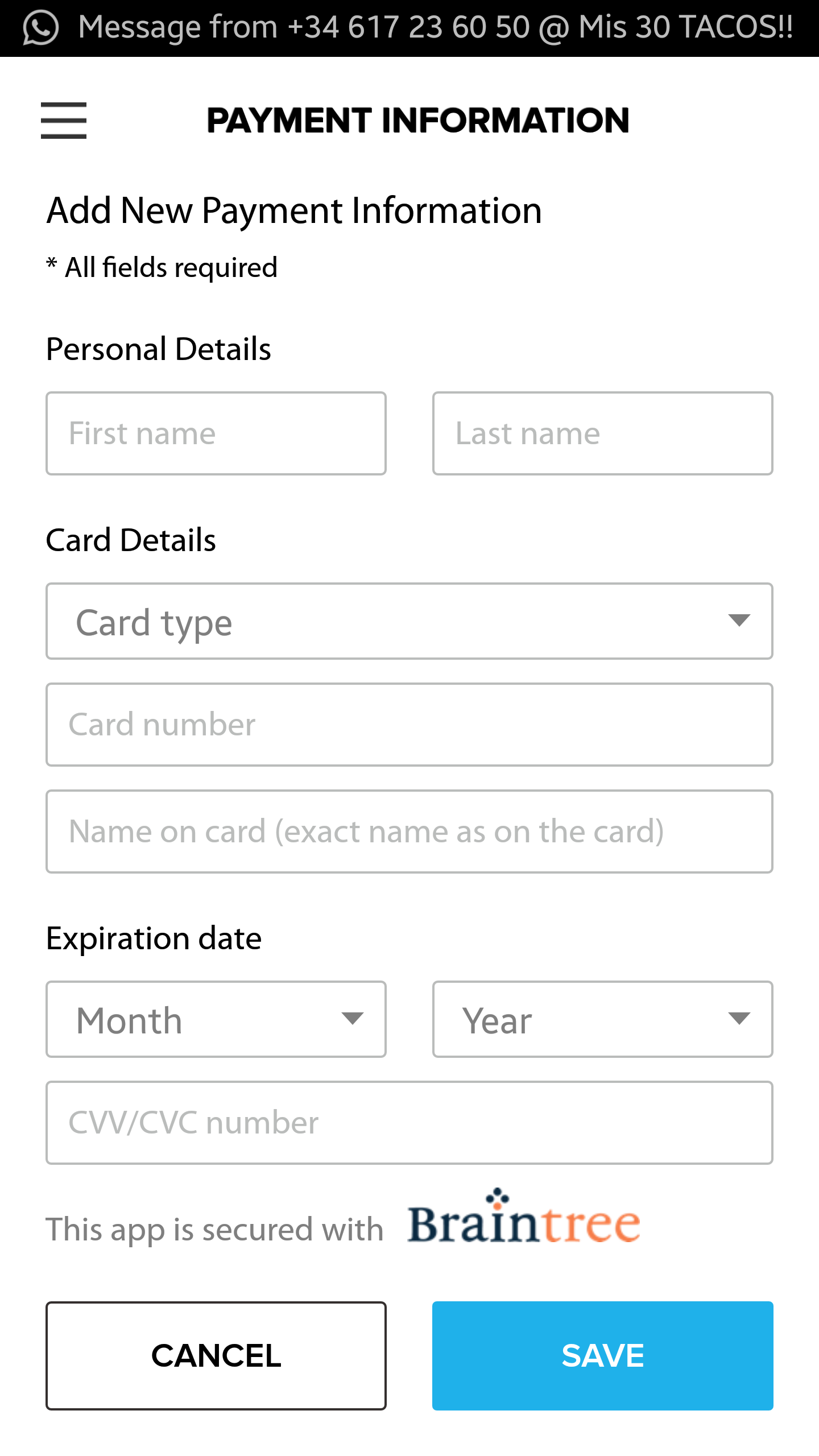
To amend the payment information onto your account:
- Tap on the menu icon
 > go to "Settings"
> go to "Settings" - Tap on "Payment Information"
- Select the "EDIT" option
- Amend your info and tap "save"
Note:
Please note that changing your payment details will only update future orders and not impact auto renewals
0 Comments